In the fast-paced world of project management, choosing the right software is a critical decision that can impact your team’s efficiency and project success. This comprehensive guide explores the Top 13 Best Project Management Software Tools in 2024, providing insights into their pricing, features, and how they cater to diverse project management needs.
What is Project Management Software?
Project management software is used to plan, organize, and allocate resources for managing projects. It helps teams collaborate and keep track of the project’s progress while clearly defining tasks and responsibilities. It lets project managers control costs and time and allows smooth collaboration between stakeholders.
To deliver projects on time, teams must keep everything organized particularly when there are multiple ongoing projects. Cloud project management software provides an overview of all the projects, helps prioritize tasks, and keeps everyone on the same page.
In the fast-paced world of project management, choosing the right software is a critical decision that can impact your team’s efficiency and project success. This comprehensive guide explores the top 12 project management software and tools, providing insights into their pricing, features, and how they cater to diverse project management needs.
Why use project management software?
These days, everyone manages projects, but they don’t always have the tools they need to manage projects effectively. This often leads to teams using a spreadsheet, which is great for organizing work but doesn’t show real-time updates. Spreadsheets are extremely manual, and can actually impede cross-functional collaboration. In short, they lack the capabilities of project management software.
That’s why project management software is so crucial to today’s working environment. Among its many benefits, project management software serves as the connector for work, teams, stakeholders, goals, and everything in between.
The Benefits of Project Management Software
- Streamlined Collaboration: Project management software acts as a centralized hub, fostering real-time collaboration among team members. Features such as shared documents and notifications enhance communication and transparency.
- Efficient Task Management: These tools simplify task creation, assignment, and tracking, ensuring a cohesive workflow. Task dependencies and timelines facilitate prioritization, enhancing overall task management.
- Improved Planning and Scheduling: With features like Gantt charts and timeline views, project management software empowers teams to create realistic project schedules. Visual representations aid in comprehensive planning and efficient execution.
- Resource Optimization: Balancing resources is critical for project success. Project management software allows teams to allocate resources effectively, preventing burnout and optimizing productivity.
- Real-time Progress Tracking: The ability to monitor project progress in real-time is a standout benefit. Teams can identify bottlenecks promptly, make informed decisions, and keep the project on track.
- Effective Risk and Issue Management: Project management software includes tools for identifying, tracking, and mitigating risks. Issues can be addressed promptly, preventing them from escalating and impacting project timelines.
Top 13 Best Project Management Software Tools in 2024
1. IconicCRM: Maximize Your Productivity
Overview:
IconicCRM is a popular project management tool that helps individuals and teams organize and prioritize tasks. It utilizes a simple and intuitive interface in the form of boards, lists, and cards. The boards represent projects or categories, whereas lists within boards can represent stages or phases of the project. Users can create and customize cards within lists to represent individual tasks. With IconicCRM, you get so much more than project management software, including:
- التكاملات to all your favorite tools and systems, so you can keep your work organized in one platform.
- Goals that connect to everyone and every task across your company, so you can ensure the work that gets done is always the most important.
- الأتمتة for tasks, scheduling, assigning work, and much more—all designed to reduce the amount of time you spend on low-priority busy work.
- Ready-made project templates so you can get to work on your most important tasks right away.
- Reporting dashboards that automatically update stakeholders and eliminate status update meetings.
- Security, privacy, and compliance features that keep your data safe.
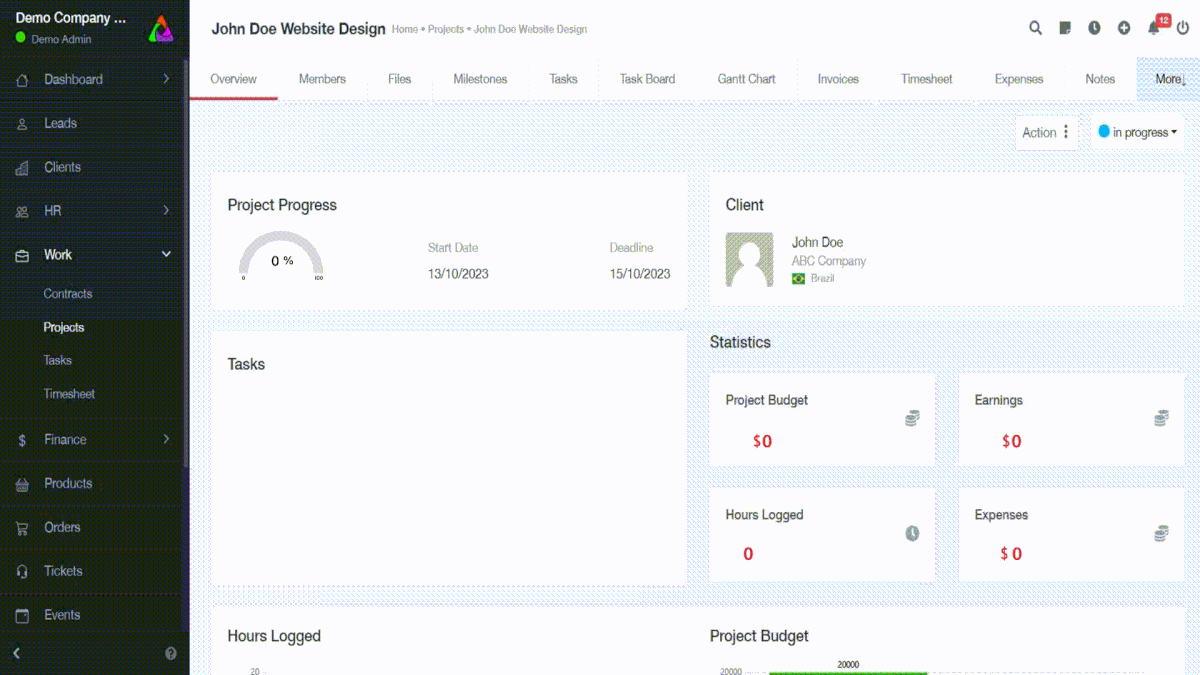
- Basic (Free): Ideal for small teams, offering basic tasks and project management.
- Startup ($7/user/month): Enhanced features, including timeline views and task dependencies.
- Business ($9/user/month): Advanced reporting, workload, and project milestones.
- Enterprise ($14/user/month): Fully packed with features to fit all needs.
Key Features:
- Intuitive Task Management
- Gantt Charts for Project Planning
- Resource Management Tools
- Project Timelines for Visual Planning
- Workload Views for Resource Management
Who It’s For:
Ideal for teams of all sizes seeking centralized task management and collaboration.
2. Asana: Streamlining Collaboration
Overview:
Asana is renowned for its user-friendly interface and powerful collaboration features. Asana stands tall as a leader in the project management arena, celebrated for its user-friendly interface and robust collaboration features. Designed for teams of all sizes, Asana offers an intuitive task management system, empowering teams to organize, prioritize, and track work seamlessly. The platform’s project timelines and workload views provide a visual roadmap for efficient planning and resource management.
Asana is a powerhouse when it comes to team collaboration. Its intuitive interface allows teams to create, assign, and manage tasks effortlessly. With features like project timelines and workload views, Asana caters to both simple and complex project needs. Let’s delve into its pricing plans and the features that make it a popular choice.
 Pricing:
Pricing:
- Basic (Free): Ideal for small teams, offering basic tasks and project management.
- Premium ($10.99/user/month): Enhanced features, including timeline views and task dependencies.
- Business ($24.99/user/month): Advanced reporting, workload, and project milestones.
- Enterprise (Custom): Tailored solutions for large organizations.
Key Features:
- Intuitive Task Management
- Project Timelines for Visual Planning
- Workload Views for Resource Management
Who It’s For:
Ideal for teams of all sizes seeking centralized task management and collaboration.
3. Trello: Visualizing Project Progress
Overview:
Trello’s visual boards and cards transform project management into an engaging and visual experience. Trello’s visual approach to project management has captured the hearts of many, particularly in startups and smaller teams. Using boards and cards, Trello transforms tasks into an engaging and visually intuitive experience. Teams benefit from customizable boards, allowing for varied workflows, and a streamlined approach to task visualization. Ideal for smaller teams and startups, Trello’s simplicity doesn’t compromise on functionality. Drag-and-drop task management and customizable boards make collaboration a breeze. Let’s explore Trello’s pricing and features that make it stand out.
 Pricing:
Pricing:
- Free: Basic task and board management.
- Business Class ($9.99/user/month): Priority support, advanced automation, and more.
- Enterprise ($17.50/user/month): Advanced security features and personalized support.
Key Features:
- Visual Boards and Drag-and-Drop Cards
- Customizable Boards for Varied Workflows
Who It’s For:
Perfect for startups and smaller teams desiring an uncomplicated yet effective project visualization tool.
4. Microsoft Project: Precision for Enterprises
Overview:
Microsoft Project is a stalwart in enterprise-level project management, offering Gantt charts, resource management, and seamless integration with Microsoft Office applications. Microsoft Project is a go-to solution for enterprises requiring robust project planning. With Gantt charts, resource management, and seamless integration with other Microsoft Office applications, it offers a comprehensive suite for project managers.
Pricing:
- Microsoft 365 Business Basic ($5/user/month): Basic Office 365 applications.
- Microsoft 365 Business Standard ($12.50/user/month): Full Office 365 applications with Microsoft Project.
Key Features:
- Gantt Charts for Project Planning
- Resource Management Tools
- Seamless Integration with Microsoft Office
Who It’s For:
Designed for larger organizations requiring precision in project planning and execution.
5. Jira: Agile and Scrum Mastery
Overview:
Jira, by Atlassian, is a go-to solution for Agile and Scrum methodologies. Explore its pricing plans and features that cater to software development teams. Jira, by Atlassian, is a powerhouse for Agile and Scrum methodologies. It provides a customizable workflow, sprint planning, and detailed reporting. Jira’s flexibility makes it a favorite among software development teams aiming for iterative and incremental progress.
 Pricing:
Pricing:
- Free (up to 10 users): Basic Scrum and Kanban boards.
- Standard ($7/user/month): Advanced features for growing teams.
- Premium ($14/user/month): Advanced roadmaps and automation.
- Enterprise (Custom): Tailored solutions for large organizations.
Key Features:
- Customizable Agile Workflows
- Sprint Planning and Backlog Management
Who It’s For:
Tailored for teams practicing Agile and Scrum methodologies, especially in software development.
6. Monday.com: The Work OS Platform
Overview:
Monday.com introduces a Work OS platform, creating a centralized hub for collaboration, project management, and workflow automation. Understand its pricing structure and standout features. Its visual and customizable interface adapts to various team structures and project requirements.
 Pricing:
Pricing:
- Basic ($8/user/month): Core features for basic project management.
- Standard ($10/user/month): Advanced collaboration and integration features.
- Pro ($16/user/month): Time tracking and chart views.
- Enterprise (Custom): Tailored solutions for large organizations.
Key Features:
- Centralized Hub for Collaboration
- Customizable Workflows and Automations
Who It’s For:
Suitable for teams seeking a versatile platform unifying collaboration and project management.
7. Smartsheet: Bridging Spreadsheets and Projects
Overview:
Smartsheet seamlessly bridges the gap between spreadsheets and complex project management tools. Explore its pricing plans and features that combine Excel familiarity with dynamic work management. It combines the familiarity of Excel with project management features, offering dynamic work management, collaboration, and automation.
Pricing:
- Individual ($14/user/month): Basic features for individuals.
- Business ($25/user/month): Collaboration and automation features.
- Enterprise (Custom): Advanced control and security.
Key Features:
- Excel-Like Interface for Familiarity
- Dynamic Work Management and Automation
Who It’s For:
For teams desiring a balance between spreadsheet functionality and comprehensive project management.
8. Wrike: Cloud-Based Scalability
Overview:
Wrike’s cloud-based project management solution is designed for scalability. Delve into its pricing plans and features that excel in real-time collaboration. It excels in real-time collaboration, providing a central hub for communication, task management, and project planning. With Gantt charts and workload views, Wrike caters to diverse project needs.
 Pricing:
Pricing:
- Free: Basic project management features for small teams.
- Professional ($9.80/user/month): Advanced planning and collaboration.
- Business ($24.80/user/month): Reporting and customization features.
- Enterprise (Custom): Tailored solutions for large organizations.
Key Features:
- Cloud-Based Scalability
- Real-Time Collaboration and Communication Hub
Who It’s For:
Ideal for teams of all sizes looking for scalable and collaborative project management in the cloud.
9. ClickUp: The All-in-One Solution
Overview:
ClickUp positions itself as an all-in-one solution for project management, document sharing, and goal tracking. Explore its pricing tiers and customizable features. Its customizable features, including views, statuses, and workflows, make it adaptable to various project management styles.
 Pricing:
Pricing:
- Free: Basic features for unlimited users.
- Unlimited ($5/user/month): Advanced features and storage.
- Business ($9/user/month): Custom reporting and goal tracking.
- Enterprise (Custom): Tailored solutions for large organizations.
Key Features:
- All-in-One Project Management Solution
- Customizable Views and Workflows
Who It’s For:
For teams desiring a single platform for all project management needs, from tasks to documentation.
10. Teamwork: Collaboration and Productivity Unleashed
Overview:
Teamwork offers a robust platform for collaboration and productivity, making it a top choice for teams seeking an integrated solution. With features like robust collaboration tools, milestone tracking, and time tracking, Teamwork provides a comprehensive suite for effective project management. Discover its pricing plans and features, including task lists, milestone tracking, and time tracking.
Pricing:
- Free Forever: Basic project management features.
- Pro ($10/user/month): Advanced task management and collaboration.
- Premium ($18/user/month): Project portfolio and resource management.
- Enterprise (Custom): Tailored solutions for large organizations.
Key Features:
- Robust Collaboration Platform
- Milestone and Time Tracking
Who It’s For:
Ideal for teams seeking a comprehensive collaboration platform integrated with project management features.
11. Basecamp: Simplifying Project Management
Overview:
Basecamp is recognized for its straightforward approach to project management. Basecamp is synonymous with simplicity in project management. Its user-friendly interface, coupled with to-do lists, file sharing, and messaging features, makes it an ideal choice for small to medium-sized teams seeking a straightforward approach to project management and collaboration. Explore its affordable pricing structure and user-friendly features, including to-do lists, file sharing, and messaging.
Pricing:
- Flat Fee ($99/month): Unlimited users and projects.
- Free for Teachers and Students: Basic project management features.
Key Features:
- User-Friendly Interface
- To-Do Lists, File Sharing, and Messaging
Who It’s For:
Perfect for small to medium-sized teams looking for a simple yet effective project management and collaboration tool.
12. Zoho Projects: Comprehensive Project Management Suite
Overview:
Zoho Projects is a comprehensive suite offering project planning, collaboration, and reporting. With features like Gantt charts, time tracking, and issue tracking, Zoho Projects provides an all-encompassing solution for teams looking for a comprehensive suite of project management tools. Explore its pricing plans and features, including Gantt charts, time tracking, and issue tracking.
Pricing:
- Free: Basic project management features.
- Standard ($3/user/month): Advanced planning and reporting.
- Express ($5/user/month): Time tracking and project templates.
- Premium ($8/user/month): Advanced customization and project budgets.
- Enterprise ($16/user/month): Advanced analytics and user permissions.
Key Features:
- Comprehensive Project Planning Suite
- Gantt Charts, Time Tracking, and Issue Tracking
Who It’s For:
Suitable for teams looking for an all-encompassing suite of project management tools.
13. Airtable: Spreadsheets and Databases Combined
Overview:
Airtable offers a unique blend of spreadsheets and databases, making project management more flexible and collaborative. Explore its pricing structure and features, including customizable fields and views.
Pricing:
- Free: Basic features for small teams.
- Plus ($10/user/month): Advanced features and larger attachments.
- Pro ($20/user/month): Advanced customization and revision history.
Key Features:
- Spreadsheets and Database Integration
- Customizable Fields and Views
Who It’s For:
For teams seeking flexibility in project management through a combination of spreadsheet and database functionalities.
Conclusion:
Choosing the right project management software involves assessing your team’s needs, project complexities, and budget constraints. The top 13 software and tools listed here cater to diverse requirements, from visual project management to comprehensive enterprise-level planning. Armed with insights into their pricing structures and features, you can make an informed decision to elevate your team’s project management experience.












